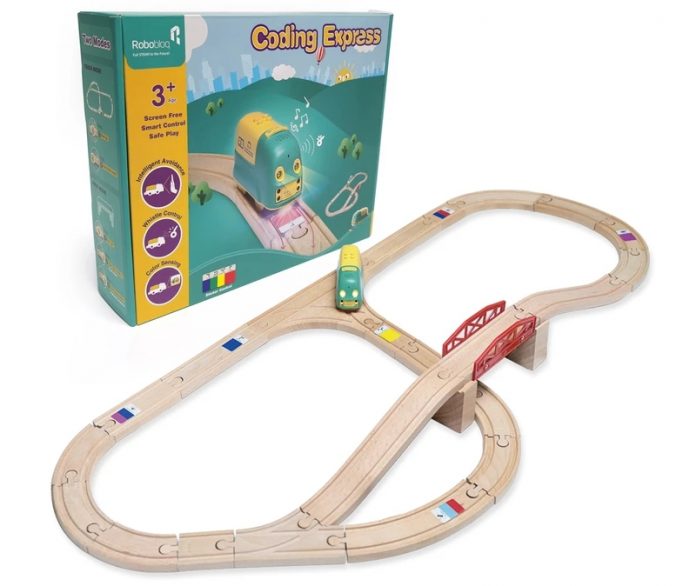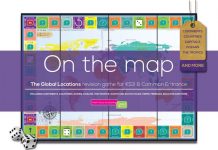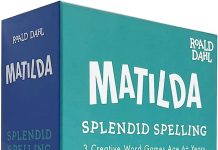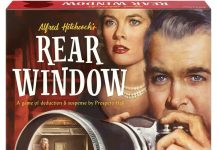Kids these days spend, or at least try to spend, a lot of time staring at screens and this isn’t healthy. That could be at school, online learning, playing on their phones or tablets or staring at the television watching complete nonsense on YouTube. Unfortunately, whether we like it or not, screens are a big part of life, from education to relaxation. We do try to limit screen time in our house and love to see the kids playing with their toys and games or reading a book. It is even better that if the toys they are playing with have some educational value so that they are learning through play. To help with the national curriculum there are lots of toys and games to support maths, English, phonics and even coding. Coding is something that wasn’t available when we were at school but is now part of school lessons, so introducing children to the concept though everyday play toys is a great idea.
Coding is now part of the national curriculum (a good thing in my book) but mention coding to parents/carers and you might just be met with a blank, vacant stare. Even those that understand what coding is, might not know how to help their kids with it. And then, of course, there will be the parents that fully understand and could write a program to explain it in full graphic detail.
From Key Stage 1, children will be learning a broader range of Information Communication Technology subjects (ICT), getting to grips with the fundamental concepts of computer science, digital literacy, coding and even creating their own programs.
According to the Department for Education (DfE), the national curriculum for computing aims to ensure that all pupils:
- can understand and apply the fundamental principles and concepts of computer science, including abstraction, logic, algorithms and data representation
- can analyse problems in computational terms, and have repeated practical experience of writing computer programs in order to solve such problems
- can evaluate and apply information technology, including new or unfamiliar technologies, analytically to solve problems
- are responsible, competent, confident and creative users of information and communication technology
*source: UK Gov Department for Education
With ICT now having a much broader reach than when I was at school, and being taught at a much younger age, parents may find it difficult to help with subject at home, especially when home schooling. So, what is coding? Basic coding principles are simple, it is just a set of instructions that a computer can understand and will follow to achieve a goal or complete a task – computer literacy for the digital age. There is nothing too difficult to understand about that. But, as in life, there are lots of different languages you can code in and the more instructions given, the more complex coding can get.
Whilst young kids will start to learn coding at school, as a parent or carer you can start them off early teaching them the basic principles in a fun way, through play and without a screen in sight, before they even start school. That starts at home through toys and play and Robobloq, a leading STEAM (Science, Technology, Engineering, Arts, and Mathematics) robotics company, have come up with a fun and interesting way to learn the basics of coding whilst playing with a wooden toy that is played with by children the world over: a wooden train track set, complete with smart electronic coding train.

The Robobloq Coding Express set comes with:
- 24 pieces of wooden train track
- Electronic, battery operated colour-driven smart train
- 4 Sheets of Colour-coded interactive action stickers
- Instruction Manual
This DIY coding wooden train track and battery-operated train for kids aged 3 years + has 19 functions and is compatible with most well-known wooden train track sets including Thomas & Friends, BRIO, IKEA and Melissa & Doug.
The wooden train track comes with 24 pieces, including a bridge and bridge supports and can be assembled in whatever way you want (pieces allowing), there are some example designs on the box. The train track pieces are environmentally friendly, made from FSC certified Beech wood which is long-lasting, high quality and free of any paint or surface coatings.
The colour-drive Smart Engine train has intelligent built-in smart and infrared sensors for various functions.
- Smart sound sensor to listen for whistle sounds to start the train (a whistle isn’t supplied and the plastic football whistle the kids had didn’t work with this set so we can’t comment on how this works).
- Intelligent built-in infrared avoidance sensor to detect any obstacles in front of the train and avoid them or follow them.
- Colour sensor to sense the different colour-coded inductive stickers telling the train what direction to turn, speed up or slow down, and even make various sounds (sirens and music).

When we set up our track, the kids could wait to start playing with it. They especially liked the idea of being able to tell the train what to do. The track is very easy to put together, just like any other wooden train track that you might be familiar with.
The smart train requires 3xAAA batteries (not supplied), and we would recommend good quality batteries (probably rechargeable batteries as play time is around 2 hours) as we found that with cheap batteries once they started to drain the train would still go around the track but the sensors didn’t work as well.
The Coding Express comes with two modes to play in: Track Mode, where the train will go around the track and respond to the coding stickers placed on it and Free Mode, where the train can move around any flat surface and use the avoidance system not to bump into obstacles.

We first used the Coding Express in Track Mode, so we built our track and set the Smart Engine to the correct mode by pressing the A key on top of the train. This will set the train off on its journey around the track. Apart from being a battery powered train going around on its own there is nothing special about it, it is the same as all wooden train track sets with battery operated trains. But this set comes with 4 sheets of stickers and a SMART ENGINE to make it unique, telling the train what to do – effectively coding the train. You place the small sticker, they all have different colours and a label telling you what each one does, on to the centre of a track piece (you can’t place them too close to each other). Once the train goes over the sticker and the colour sensor reads it the train will follow the instruction given, e.g., go into reverse or get faster). There are 19 different colour-coded direction and musical stickers, each with a different function:

Random (Right), Random (Left), Random (Left/Right), Turn Around, Stop for 3 Seconds, Turn Right, Turn Right (Y Track), Turn Left, Fast, Slow, Reverse, Treasure Hunt, Danger, Music 1, Music 2, Music 3, Ambulance, Police Car and Tease.
This placing of stickers introduces the children to the basics of coding, giving a list of instructions that the train will carry out. It gives a small insight into the primary knowledge about robotics and coding, inspiring their creativity, imagination, understanding and all without any kind of screen. They get to see the immediate effects of the instructions and learn how to fix the problem if it doesn’t work because a sticker is too close to another etc., making it good for problem solving skills as well.
The second mode of play is Free Mode. This is a bit more fun as the train uses its intelligent built-in infrared sensor to avoid any obstacles that are placed in its way, it will find an alternative route around it by reversing and taking a different direction. You can also set it to follow obstacles in front of it, we found that in this mode we could put our hand in front of the train and by slowly moving our hand, the train would follow.
An added bonus to make the set much more fun is that the Smart Engine has four nobbles on the roof on the train. These nobbles are for building blocks and allow you to build on top on the train with your favourite blocks, which the kids really enjoyed using their imagination and combing the two toys together.



We have had lots of fun playing with this track as a standard train track, a smart train track and using the train in free mode. The stickers are somewhat reusable, I don’t know how long the stick will last on each one, but four sheets of the same stickers are supplied for plenty of playability.
As for the coding, the placing of stickers shows how the train can follow basic instructions by reading colour combinations at a specific section and the outcome of those instructions; so we could have the train stopping at junctions for 3 seconds before continuing on its journey or getting out of the way of danger and telling it what way to turn with coming to a split in the tracks. We took it one further and plotted our instructions first on paper first and then placed the stickers so that the kids could work out what they wanted to achieve and how (and will help them later when they start coding more at school and adding in GOTO and IF commands).
This is a good quality set that the kids (and the adults) loved playing with. The train worked must of the time sensing the colour-coded stickers (some failed because they weren’t placed right and we still haven’t managed to get the police car siren sound working). The kids loved the different functions, especially the speeding up and slowing down functions as well as the Danger function as they found it funny (the train gets scared and runs away). It does introduce the very basic concepts of coding and learning through play without any screens is fantastic. We are now looking at buying more train track to make bigger and more complicated tracks with more sticker-controlled functions.
We did have some small negatives with the set, the battery life could be longer, and the stickers weren’t always recognised (maybe when we create a longer and bigger track this will work better), and the police siren sticker has just never worked even when it is the only sticker on the track (and using the same sticker from another sheet). We are also unsure how much life and stick we will get out of the stickers, but so far this hasn’t been an issue and may never be. Finally, as it can be whistle controlled we would have liked to see a whistle that worked with the train included in the set.
Overall, we do like this set a lot. The wooden track allows you assemble the track however you want, letting you use your imagination, and it is compatible with other wooden track pieces. The movement of the train is very good and the intelligent sensors, especially the avoidance sensor is fantastic (we let the train loose on our wooden flooring and it went around the whole room without hitting a single thing).
We think that this is a very good coding toy that introduces the very basics of coding, building the foundation for more advanced learning. It is also a very good quality train set and goes together extremely well.
A good screen-free, fun toy with plenty of educational value by creating an interactive and immersive learning environment to help children improve their concentration, DIY ability (track and block building), logical and forward thinking and even social skills during play.
Rating: 4.5/5
RRP: £89
For more information, visit www.robobloq.com.