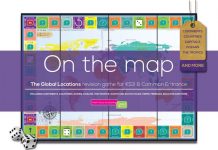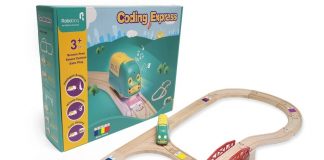Balancing work and home life can be a bit problematic at the best of times. With Coronavirus causing havoc and having drastically changed life for all of us, millions of us have been working from home. This just added an extra layer of difficulty to the problem. Then schools closed again, piling on even more problems; how are you supposed to work from home and teach the children without a laptop, or only having one in the house, when everybody needs to use it? You also have to do this whilst keeping everyone sane.
With millions of children still not attending school in the UK, from nursery right up to university, and are having to learn from home where possible, schools cannot provide enough laptops or tablets for all the children that need it to have one. With lots of parents and carers working from home, trying to share one computer or laptop just isn’t possible and then the decision has to be made between doing your own work (which pays the bills) or giving up the laptop for home learning, so education doesn’t suffer.
We are fortunate in our house that we had a laptop that could be used for home learning, especially with schools being legally required to set several hours of online learning per day, but with two kids (primary and secondary school) they couldn’t use it at the same time. So we started looking around for a laptop that would be powerful enough for school work as well as leisure for an eight-year-old, would last a while and not break the bank. After a lot of searching, we settled on the Lenovo IdeaPad 1 with an 11.6” screen.
The Lenovo IdeaPad Slim 1 is a Windows laptop with an AMD processor, 4GB RAM and 64GB of storage.
Specifications:
- AMD Athlon Silver 3050e, Dual core 1.4GHz processor (with a burst speed of 2.8GHz)
- 4GB RAM DDR4
- 64GB eMMC storage
- AMD Radeon (Shared graphics card)
- 11.6” High definition display (Resolution 1366 x 768 pixels)
- Microsoft Windows 10 S
- Up to 7.3 hours battery life
- Weighs 1.2kg
- Measures H 1.99 x W28.8 x D20cm
It also comes with WiFI, Built-in webcam, Built-in microphone, Dolby sound, microSD card reader, 2 USB 3.1 ports, 1 HDMI port and Bluetooth. It doesn’t come supplied with an optical drive.
The Lenovo IdeaPad 1 Cloudbook is an entry level laptop that is perfect for schoolwork. It is small, light (weighs only 1.2 kg) and powerful enough for work set by schools as well any online learning platforms, YouTube, streaming and some game playing.

This laptop comes with Microsoft Windows 10 S. This is a full version of Windows 10 that can boot up 15 seconds faster than a comparable machine with Windows 10 Pro and it has been designed for low-cost computers and education-oriented PCs. According to Microsoft, the S doesn’t stand for anything in particular but lets users know that it has been streamlined for security and performance. That means that it has been locked down somewhat and will only allow apps that have been downloaded from the Windows store, you will not be able to download and run third-party apps. It also requires Microsoft Edge for safer browsing. It also comes supplied with Microsoft’s BitLocker encryption system for securing your files in case of theft, which some versions of Windows 10 Home do not have available.
Whilst in theory Windows S sounds great, and depending on what apps and software you are using it is, for us it wasn’t as some of the apps that we needed to use for home learning weren’t allowed. This is a security feature to maintain the integrity and security of the computer. Microsoft do allow you to take it out of S mode into proper Windows mode, but this is a one-time deal and cannot be reversed, you cannot switch backwards and forwards between the two. For us, we did take it out of S mode.
The laptop also comes with a free one-year subscription to Microsoft Office 365 Personal (worth £59.99), so you can use Word and Excel as well as Powerpoint and comes with 1TB of One Drive cloud storage so you can save all your files (and access them from anywhere, even on another computer).
Our initial reservations with buying a laptop with a 11.6” screen rather that a larger 14” or upwards were soon alleviated, as the screen size is good and the kids loved it (apparently its cute), and it doesn’t seem as small as we visualised it would be. It is more than big enough for them to complete all their schoolwork and the high-definition screen resolution is very clear and bright.
The hard drive size is not massive, with only 64GB eMMC storage, but as most of the schoolwork is saved online it really isn’t a problem and there are plenty of cloud storage apps available as well as external hard drives or USB memory sticks should they been required (if you activate the free Office subscription that comes with the laptop you will automatically get a massive 1TB of cloud storage). It does also have a microSD card reader so you can also save your files to microSD memory cards as well.
The battery life is excellent, it has a battery life of up to 7.3 hours depending on options set and we are getting the full school day out of it before it needs recharging.
The Dolby sound is also very good, delivering crystal-clear sound, especially through headphones or speakers. The internal speakers are adequate, but as with a lot of laptops can be a bit tinny at times.

We have found this an excellent little laptop for doing all the schoolwork supplied (using Google Classroom, Teams and Times Tables Rock Stars) and even when she has wanted to play Roblox. It has handled having several things open at once very well and we have had no real slow down when using it. It is light enough for an eight-year-old to carry it around with ease and the long-life battery is proving to be a massive bonus as we have no cables trailing everywhere (trailing cables are more of a problem when both kids and one of us are all sitting at the table trying to work from laptops). She particularity likes the size as she finds it easier to us type on the smaller keyboard rather than the larger ones on bigger laptops (something we hadn’t considered before buying). We like the size because whilst it makes typing for her easier it also allows her to have her workbook or A4 paper next to it whilst working, when space is a premium this is brilliant (it also fits quite nicely on her smaller bedroom desk).
As an entry-level laptop it is perfect, we now have no fighting over who gets to do their schoolwork first. It is fast and responsive with a clear screen and good sound. It is also light enough for children to carry and have sat on their lap, making it a very good portable home-schooling solution.
If you are looking for something that is priced competitively and works well, enabling your children to carry on with their schoolwork from home, we have had no issues with the Lenovo IdeaPad 1 Cloudbook and we have been very pleased that we bought it. At £200 it is still a big outlay for most people but really is worth it if you can as you can’t put a price on education.
Rating: 5/5
RRP: £199.99
For more information, visit www.lenovo.com. Available to buy from Amazon.